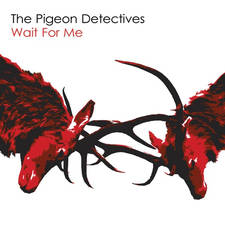How do you get Glastonbury 2020 tickets? Successful buyers share their methods
4 October 2019, 14:05 | Updated: 6 October 2019, 10:39

Radio X looks at the advice of those who managed to nab an elusive ticket to the Somerset Festival this week.
This Thursday (3 October) and Sunday (6 October) saw thousands of Glastonbury hopefuls attempt to get tickets for the Somerset festival's 50th anniversary next year.
While most of us were left staring at a screen for 30 minutes, some lucky sods managed to get through and bag themselves a space at the biggest music event of the year.
It wasn't easy having to see them all boast about it and share their "BOOKING COMPLETE" photos on Twitter. But there is one thing we can take from their bragging tweets online, and that's sweet sweet information.
We at Radio X have already tried to give you a helping hand by providing you with as many tips and tricks for getting to Worthy Farm as possible, but perhaps you'll take it straight out of the mouths of those who were successful this year?
Take a look at what some of the lucky ones had to say here and brush up in time for the resales in April.
READ MORE: Glastonbury organisers confirm resale dates for 2020
READ MORE: Glastonbury organisers share crucial tip ahead of ticket sales
-
Connecting to a VPN
Website kept crashing on me but a good few got lucky using a VPN address
— Niall O'Connor (@wnialloconnor) October 3, 2019For those not in the know, VPN stands for a virtual private network. It's essentially used to extend a private network across a private one and usually requires a special link or passcode.
We're not quite sure why this means you'll get a Glasto ticket any easier, but it allows people to access region-restricted websites and shield your browsing activity so it probably speeds things up a tad as you're not deemed as looking from the same place as everyone else.
-
Using the internet on your phone
Using my phone internet seemed to do the trick!
— Laura Jayne (@Enyawrose) October 3, 2019This has come up a few times. While we can't quite imagine having to copy and paste all the registration details of 5 of your mates and your credit card into your smart phone, perhaps turning off your wifi and using the 4G on your phone as a hotspot will be better instead?
-
Having different browsers open
I just waited, had a chrome and safari window and chrome won for what it’s worth
— Ross (@RossTalks88) October 3, 2019So it seems if you're gonna have more than one window open, try two different browsers, like Chrome or Safari.
We're not sure about anyone having luck with Firefox though...
-
Refreshing instead of waiting every 20 seconds at the holding page
The refreshing vs waiting debate lives on!
When asked their secret after bagging coach tickets, these music fans all admitted to refreshing like mad.
However, there was some variation when it came to their tactics
refreshed
— Natalie Bakhurst (@natbakhurst) October 3, 2019Adrian went for the ol' F5 and crossed his fingers.
F5,F5,F5 repeat 🤷🏼♂️ and a lot of luck to be honest
— Adrian Cramp (@adie1967) October 3, 2019However, Steve Morgan goes into much more detail... telling you to refresh but making sure that the page either loads or fails each time.
Refresh but wait for the page to load or fail. Don't refresh more than 60-100 times a minute as they seem to lock you out.
— Steve Morgan (@duffaSteve) October 3, 2019The Twitter user also adds that refreshing on the page too much can lock you out.
How does he know this for sure you ask? No idea.
-
Waiting on the 20 second holding page instead of refreshing
Just let it sit, did not refresh, used mobile phone web browser not PC or laptop. Good luck on Sunday if you try again.
— Steve Clarke (@stevenjonclarke) October 3, 2019Yes, you guessed it. Unfortunately, for every person that refreshed like mad once they got to the "this page will automatically refresh every 20 seconds" page, there's someone who says they waited patiently.
Which way to go? You decide.
-
Not refreshing AND just using a smartphone
Just let it sit, did not refresh, used mobile phone web browser not PC or laptop. Good luck on Sunday if you try again.
— Steve Clarke (@stevenjonclarke) October 3, 2019Well it's fair to say Steve was pretty bold on Thursday, and his braveness was rewarded.
We don't envy him copying over all those details though.
-
Having no clue at all...
Honestly, I have no idea!
— Charlotte (@CharlotteBowers) October 3, 2019Cheers. Nice one Charlotte.
-
JUST BEING BLOODY LUCKY
no I pressed it once at 6 and I got through 😬
— Michael Fay (@MichaelF2000) October 3, 2019Well, that's nice for him isn't it?
So there you have it.
Don't say we don't do anything for you...
GOOD LUCK FOR THE RESALES!
READ MORE: Glastonbury Tickets 2020: The Best Tips And Tricks To Buy Them
READ MORE: Glastonbury 2020 dates, registration info, ticket sales and line-up rumours